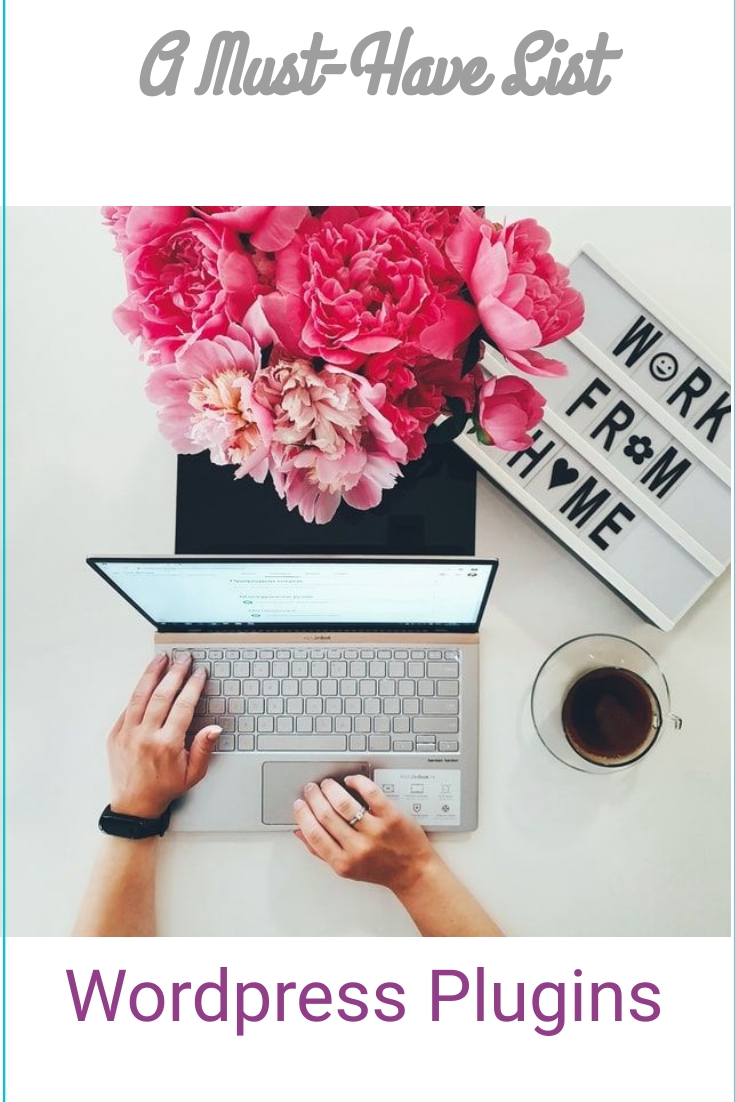Have you ever thought how many blog posts are published daily? This figure is surprisingly high, totaling around 4 million (Chernev, 2020). However, according to other statistics, only 10% of blogs are successful (Chestodina, 2020). A dozen of factors contribute to outstanding results. Besides, content quality, there are important technical aspects to consider. Logically, no one will read a blog post on a site, taking a lot of time to load a page. Similarly, broken links, SEO performance, security, and analytics can affect blogging success. Thus, to ease blogging experience, there is a must-have list of WordPress plugins for free.
1. SEO Performance Tool: Number 1 in the Must-Have List of WordPress Plugins
Undisputably, Yoast SEO is the first plugin to install in your blog. Its free version offers all important tools to use for SEO optimization. After its installation, set up such features as XML sitemaps and search engine verification in Webmaster Tools. Add links to social profiles.
Besides, its file editor tool allows working with the robots.txt file. Note that if you have set up XML sitemap for you site using this plugin and use Jetpack, diable the Jetpack sitemap generation option. Your blog should have only one sitemap file.
Finally, the last setting to make relate to search appearance, where you can decide in what form your posts will be optimized in search engines (news, articles, posts, etc.).
Finally, the first important point to consider for your blog results is to research keywords. After you have done this and is eager to publish a blog post, fill in all necessary fields offered by Yoast SEO under the post. Insert the focus keyphrase and follow SEO recommendations by the plugin.
2. Security Plugin and Protection against Spam
Cyber-attacks present a real threat to you site performance, and if you do not want your site to be hacked, you can install Wordfence Security plugin for free. After its installation, you’ll be surprised by the number of attacks on your blog, which this tool has detected and stopped. Furthermore, to deal with the issue of spamming, install Akismet Anti-Spam.
3. SSL Certificate
In simple words, a secure sockets layer (SSL) certificate allows users to access the https version of your website instead of http. The former is more secure, and some browsers like Chrome will nor allow users to access your site without https. You can find your SSL certificate in your hosting control panel and then use a simple plugin like Really Simple SSL to activate it.
4. User Experience Improvement
To make your blog download pages faster and set up cache, W3 Total Cache is the most effective and easy-to-use tool in the must-have list of WordPress plugins to deal with these aspects. It allows minifying HTML and JS as well as configure content delivery network (CDN) (like Cloudflare) settings, allowing the site to load faster. Finally, it helps to deal with cache and cookie settings. Note that for the latter, you should have a notice, informing visitors that the site collects cookies, and a privacy policy pointing to this information.
5. Broken Links
Broken Link Checker is a plugin, helping to check all internal and external links on your website and detecting broken ones. The tool is easy-to-use. Furhermore, it helps fix all broken links just in a minute and prevent their negative impact on user experience.
6. Statistics, Mobile Posting, and Analitics
To easily track statistics of visitors from any place through your phone, install Jetpack by WordPress.com. It is a must-use plugin for mobile posting. Uploading images from your phone as well as creating, saving, and scheduling drafts is possible from the comfort of your home.
Furthermore, if you connect Google Analytics to your site and to Google AdSense account, it will avail many options. Firstly, you’ll be able to estimate user experience, the time spent by the visitor, bounce rate (whether the user has visited other posts on your blog or just leaved the site). Therefore, to use Google Analytics, there is a plugin like Analytics Cat Free.
7. Advertising and Google AdSense
If you want to insert ads, connect Google Adsense, and earn without knowing coding, Ad Inserter will be quite helpful, allowing to insert the number of ads you wish in any place on your website. Other plugins available to connect AdSense are Ads.txt Manager and Easy Google AdSense.
In WordPress, you also can easily insert ads in your site sidebar just using widgets to include an ad code. It is quite a good option as Ad Inserter has a minor drawback in this regard. It does not have an option to insert ads in sidebars.
8. Code in Headers and Footers
If you do not know how to insert a code in the site header (for example, to connect and verify your site in Google Search Console), Insert Headers and Footers comes in handy in this case.
Considerations in Relation to Adding Options to a Must-Have List of WordPress Plugins
Finally, if you have an online store, you may want to use WooCommerce or other plugins. However, the main thing to remember that too many plugins installed is a double-edged sword. So, they can either improve site performance and user experience or contrarily affect it negatively by making pages load longer.
References
Chernev, B. (2020). How many blog posts are published per day in 2020? Techjury. https://techjury.net/blog/blogs-published-per-day/#gref
Chestodina, A. (2020). New blogging statistics: Blogging still works, especially for the 10% of bloggers who do things very differently… Orbit Media Solutions. https://www.orbitmedia.com/blog/blogging-statistics/